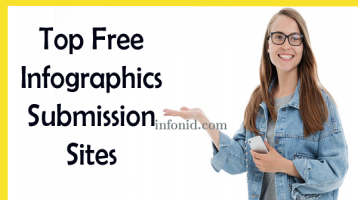Truecaller call recording facility for android users.

True caller has launched the new call recording feature for the smartphone users. This facility is for beta version of the app, i.e. you need not to install separate app but only need to install latest version of Truecaller. The call recording is free for 14 days on trial basis then you have to purchase the monthly or yearly subscription plans.
Now, How to record calls on Truecaller?
1)Download and Install Truecaller app. If already installed, then launch the app and Tap on top left hamburger menu.
2)Now Tap on "Setting" and then "Call Recording".
3)Now tap on "Free Trial" button to Start.
4)Now the app will ask you some permissions which you have to grant (agree). Then the app is ready for call recording.
5)Now you can make call recording setting Automatic or Manual mode.
Here one drawback is that you cannot Store/Save your calls on SD Card but your calls are stored in phone memory.